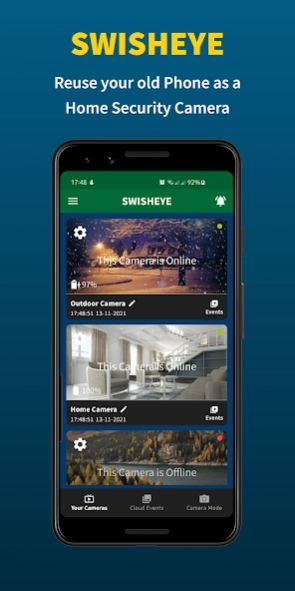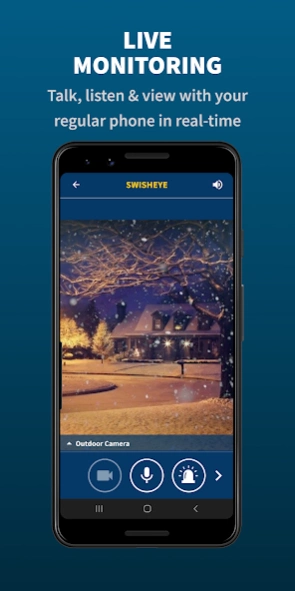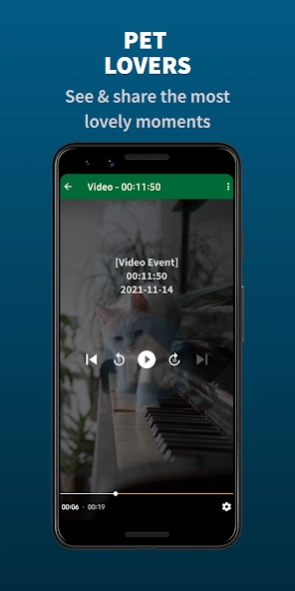Swish Eye Home Security Camera 2.2.1
Free Version
Publisher Description
Swish Eye Home Security Camera - Reuse your old Phone as a Home Security Camera, Baby Monitor, or Nanny Cam
Use your regular phone as a Viewer and your old/spare phone as a Camera to guard your garage, car, or home for Free! Set up your best home security camera, senior care camera, or baby monitor in just 3-minutes!
FREE, STABLE, RELIABLE
The Swish Eye app can be used as a baby monitor to watch over your newborn or a CCTV camera to keep your home safe. An android phone can excellently act as a home security camera with motion detection, live streaming, and unlimited cloud storage.
SAFE, PORTABLE, EASY
Guard your home, room, caravan, or restaurant. NO complex IP configuration is required to repurpose your android device as a D-I-Y webcam, pet-/nanny cam, baby monitor, or CCTV camera. Monitor your handy security camera from anywhere at any time!
BEST FEATURES
▶ Motion detection (detect intruders)
▶ 24/7 HD video monitoring (in real-time, anywhere)
▶ Smart alert (push- or/and email notification)
▶ Unlimited storage (cloud view)
▶ Video recording (auto-record motion events)
▶ Trust circle (share camera access)
▶ Works anywhere (Wi-Fi, 3G, 4G, 5G, LTE)
▶ Two-way audio (listen and talk in real-time)
▶ Low-light-filter (see better in low light conditions)
▶ Passcode lock (keep your device safe)
▶ QR-code pairing (easy and fast setup)
▶ Remotely toggle camera (save battery)
UNLIMITED CLOUD STORAGE
Cloud Storage allows you to store auto-recorded motion videos and images in the cloud. You can playback the footage with your main phone and use them as evidence to identify the intruder or share the most lovely moments of your pets with friends and family!
GETTING STARTED
This app is easy-to-use and user-friendly. It takes only 3-minutes to get your new baby monitor, or security camera up and running! Use with one phone, or if you have an old device lying somewhere, it can be more comfortable to use that as a Camera.
1) Install this App on two or more devices.
2) Sign in using Google or Email/password on your viewer/regular phone. (This way, the Viewer device founds the camera)
3) Click on "Add Camera" on the main screen.
4) Now scan the generated QR-Code with your spare/old phone by clicking "pair up with QR-Code" on the login screen.
5) Congratulations! You managed to D-I-Y your home security camera or pet-/baby monitor! You deserve the peace of mind!
TIP) Connect your device to a power outlet. You should be able to monitor with the screen turned OFF to conserve battery.
We support legacy Android devices from 4.1 and up!
SMART, CONVENIENT, ECO-FRIENDLY
This brilliant app turns your spare/old phone into a complete security camera for real-time monitoring. You do not have to buy expensive IP cameras to enjoy peace of mind during road trips and more!
Deter intruders immediately by speaking through the Walkie-Talkie or triggering a loud siren alarm.
If you have suggestions or ideas, feel free to contact us! If you like the app, consider leaving a review, recommending it to your friend, or supporting us by upgrading to the Premium version.
About Us
We are a Swedish-based company developing handy, secure, and robust mobile apps for people worldwide.
Need help or have suggestions?
Contact us: support@swisheye.com
App developed by QvD Apps (QualityValidatedDevelopment)
• Some icons made by Icons8
Some features of this app may require device administrator permission.
About Swish Eye Home Security Camera
Swish Eye Home Security Camera is a free app for Android published in the Personal Interest list of apps, part of Home & Hobby.
The company that develops Swish Eye Home Security Camera is QualityValidatedDevelopment. The latest version released by its developer is 2.2.1.
To install Swish Eye Home Security Camera on your Android device, just click the green Continue To App button above to start the installation process. The app is listed on our website since 2023-07-21 and was downloaded 6 times. We have already checked if the download link is safe, however for your own protection we recommend that you scan the downloaded app with your antivirus. Your antivirus may detect the Swish Eye Home Security Camera as malware as malware if the download link to com.swish.eye is broken.
How to install Swish Eye Home Security Camera on your Android device:
- Click on the Continue To App button on our website. This will redirect you to Google Play.
- Once the Swish Eye Home Security Camera is shown in the Google Play listing of your Android device, you can start its download and installation. Tap on the Install button located below the search bar and to the right of the app icon.
- A pop-up window with the permissions required by Swish Eye Home Security Camera will be shown. Click on Accept to continue the process.
- Swish Eye Home Security Camera will be downloaded onto your device, displaying a progress. Once the download completes, the installation will start and you'll get a notification after the installation is finished.